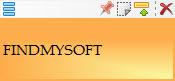Notezilla
8.0.36
Size: 19.5 GB
Downloads: 6370
Platform: Windows (All Versions)
A lot of people use sticky notes. It's a simple and efficient way of remembering various details, like passwords, birthdays, tasks and so on. The problem is that storing these sticky notes in the wrong place can compromise your security and privacy. On the other hand, it's really difficult to find a specific sticky note in case you have a lot of them.
Fortunately, the computer can help you in this situation. I am talking about specialized applications which allow you to place sticky notes on your desktop, thus making the information much easier to manage and organize.
One application which allows you to place sticky notes anywhere on your screen is Notezilla. After installing the application, it will place an icon in the system tray. By left clicking on it, you will be able to display a simple menu, which allows you to quickly add a new sticky note on your desktop. Right clicking on the icon will display a more complex menu, which is more suitable for advanced users.
For adding a new note on the desktop, the user will just need to click on the "New Note" option or, alternatively, use a key combination. After adding the note to the desktop, the user will be able to easily write any kind of text on it. He can even copy-paste text from various text editors. When double clicking on the sticky note, a complex menu will appear, which allows the user to thoroughly customize the sticky note. As such, he will be able to change the transparency level of the note, but also customize the font size and type. He can even add a photo to the sticky note.
When right clicking on the program's icon in the system tray, the user will have access to an advanced search tool, which can find any sticky note in real-time, just by typing a word or sentence which is contained by the note.
Pros
It allows you to add several sticky notes on your desktop and customize each of them separately. Besides that, it includes a search tool, which can look for sticky notes in real-time. Furthermore, it allows you to set the transparency level for each note.
Cons
Not having an actual interface but just a system tray icon may confuse some users. Notezilla allows you to manage and organize all your information, by placing it on various sticky notes which can be added to your desktop.
Notezilla
8.0.36
Download
Notezilla Awards

Notezilla Editor’s Review Rating
Notezilla has been reviewed by Jerome Johnston on 19 Mar 2013. Based on the user interface, features and complexity, Findmysoft has rated Notezilla 5 out of 5 stars, naming it Essential